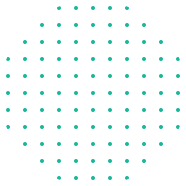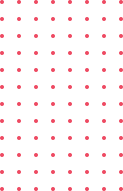Currently Empty: ₹0.00
Purchase Currency
When purchasing courses or accessing resources on Inkpot, it’s important to understand the concept of purchase currency. For Indian students, transactions are conducted in Indian Rupees (INR), the official currency of India. However, for foreign students, the purchase currency may vary based on their location and payment method. It could be their home country’s currency such as the US Dollar (USD), Euro (EUR), or INR, depending on the transaction’s terms and the student’s preferences. Our platform supports multiple currencies to accommodate our diverse student base, ensuring seamless transactions for both Indian and foreign students. By understanding the purchase currency, students can accurately assess costs and make informed decisions about their purchases on our platform.
Account Registering
Registering on our website is a simple process designed to ensure a seamless user experience. Here’s a step-by-step guide to the registration process:
Here’s a step-by-step guide to the registration process:
- Visit the Website: Start by visiting our website using your preferred web browser.
- Locate the Registration Form: Look for the “Register” or “Sign Up” button on the homepage or header menu of the website. Click on it to proceed to the registration page.
- Provide Your Information: On the registration page, you’ll be prompted to provide certain information to create your account. This typically includes:
- Name (required)
- Age (required)
- Date of birth (required)
- Passport/ ID no. (optional)
- Current career (required)
- Mobile phone numbers (required)
- Email address (required)
- Hobbies & interests (optional)
- Social profiles (optional)
- Verify Your Email: After submitting the registration form, you may need to verify your email address by clicking on a verification link sent to the email address provided during registration. This step helps ensure the security of your account and confirms that the email address belongs to you.
- Complete Additional Profile Information (Optional): Depending on the website’s features and functionality, you may have the option to complete additional profile information, such as a profile picture, bio, or preferences. Providing this information can help personalize your experience on the website.
- Agree to Terms and Conditions: Before finalizing your registration, make sure to review and agree to the website’s Terms and Conditions or User Agreement, if applicable. By registering on the website, you agree to abide by the terms and conditions set forth by the website.
- Submit Registration Form: Once you’ve filled out all required fields and agreed to the terms and conditions, submit the registration form to create your account.
- Confirmation: Upon successful registration, you’ll receive a confirmation message or email notifying you that your account has been created. You may also be redirected to the website’s homepage or your account dashboard.
- Start Exploring: With your account successfully created, you can now start exploring the website’s features, accessing content, or making purchases, depending on the website’s offerings.
- That’s it! You’re now a registered user on our website and can enjoy all the benefits and features available to members. If you encounter any issues during the registration process or have any questions, feel free to reach out to our customer support team for assistance. Welcome aboard!
How to Purchase a Course?
Welcome to our Purchase Guide! Whether you’re considering enrolling in one of our courses or purchasing any other product or service from our platform, we’ve created this guide to help make your purchasing experience as smooth and straightforward as possible. Below, you’ll find step-by-step instructions and tips to guide you through the process:
1. Explore Our Offerings: Start by browsing through our wide range of courses, products, and services. Use the search bar or browse by category to find offerings that match your interests and learning goals.
2. Read Course/Product Details: Click on the course or product you’re interested in to access more information. Take the time to read through the course/product description, objectives, curriculum, and any additional details provided.
3. Check Requirements and Prerequisites: Make sure to review any requirements or prerequisites for the course or product you’re considering. Some courses may have specific prerequisites or recommended background knowledge, while certain products may require compatible software or hardware.
4. Review Pricing and Discounts: Take a look at the pricing options for the course or product. We may offer various pricing plans, discounts, or promotional offers, so be sure to check for any available deals. Keep an eye out for discount coupons or special promotions that you can apply during checkout.
5. Enroll/Add to Cart: Once you’ve decided on a course or product, you can enroll in the course or add the product to your cart. If you’re enrolling in a course, you may have the option to choose between different enrollment options, such as single-course enrollment or subscription plans.
6. Complete Checkout: Proceed to the checkout page to complete your purchase. Here, you’ll need to provide your billing information and choose a payment method. We accept various payment methods, including credit/debit cards, PayPal, and other secure online payment options.
7. Apply Discount Coupons: If you have a discount coupon or promo code, enter it during the checkout process to apply the discount to your order. Make sure to double-check the entered code for accuracy before applying.
8. Review Order Summary: Before finalizing your purchase, take a moment to review your order summary, including the total price, applied discounts, and any additional fees or charges. Make any necessary adjustments before proceeding.
9. Complete Purchase: Once you’re satisfied with your order summary, confirm your purchase to complete the transaction. You’ll receive a confirmation email with details of your purchase and instructions for accessing your course or product.
10. Access Your Course/Product: After completing your purchase, you can immediately access your course or product from your account dashboard. If you encounter any issues or have questions about accessing your purchase, our customer support team is here to assist you.
That’s it! You’re now ready to embark on your learning journey or enjoy your newly purchased product. If you have any further questions or need assistance, don’t hesitate to reach out to our support team. Thank you for choosing us for your learning and shopping needs!
Accepted Credit Cards
You can securely make the payment through any of the payment methods provided below:
- Visa
- Mastercards
- American Express
- Discover
- UPI Payment
- PayPal
Why to Buy Our Course?
At Inkpot, we stand out for our commitment to providing high-quality education and exceptional learning experiences. Our platform offers a diverse range of courses taught by knowledgeable instructors, ensuring that students receive valuable insights and practical skills to succeed in their chosen fields. With user-friendly features and interactive learning tools, we prioritize student engagement and success. Additionally, our platform is equipped with robust support resources, including dedicated customer service and technical assistance, to address any questions or concerns promptly. Whether you’re a beginner or an experienced learner, join us on our platform to unlock your full potential and achieve your educational goals.
- Updated content on a regular basis
- Secure & hassle-free payment
- 1-click checkout
- Easy access & smart user dashboard